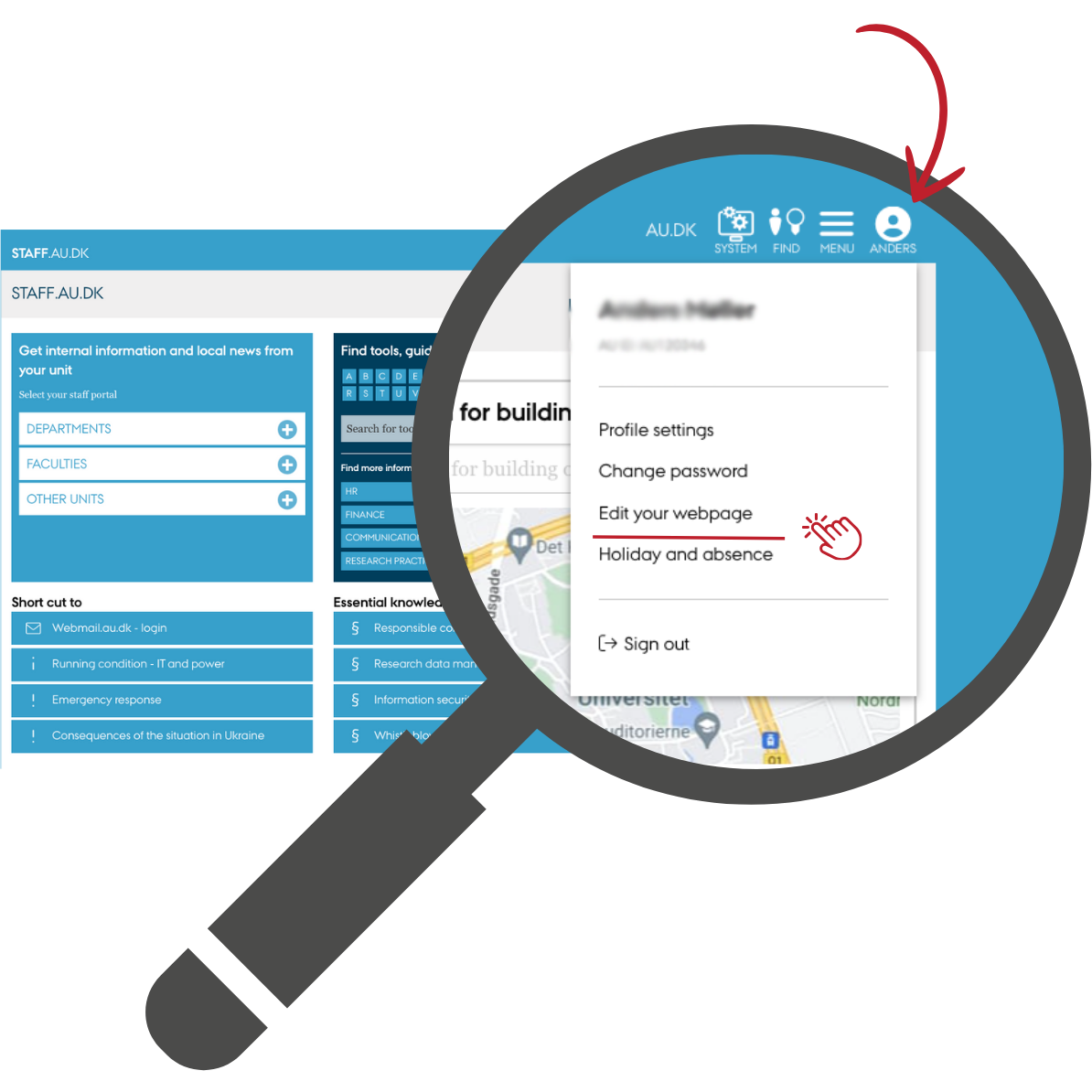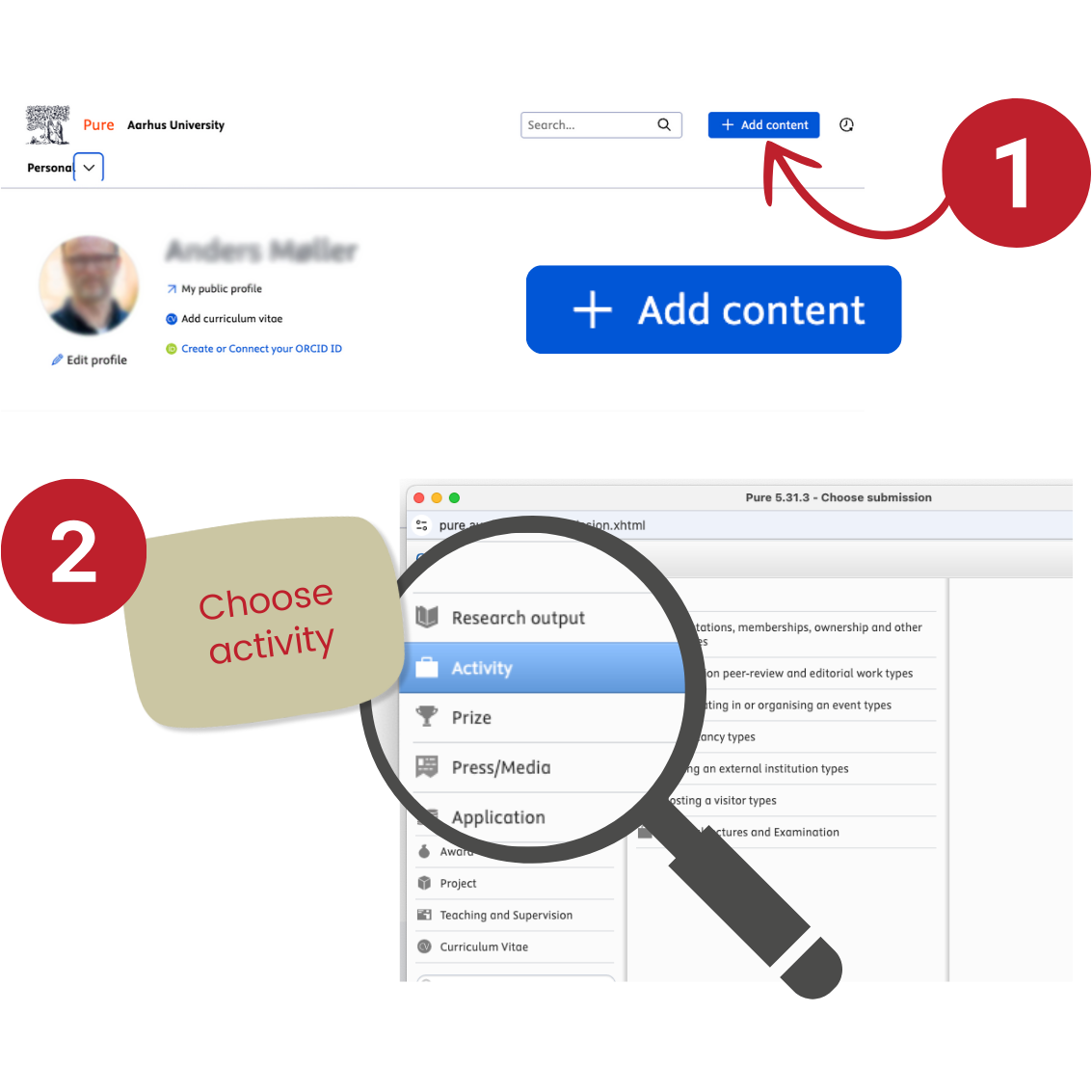Pure: How to complete your employee profile
Mandatory fields
The University Management Team has decided that all employees at AU must fill in the two fields:
You need to register sideline employment under the content type Activities in Pure. Log in to Pure