New staff web pages are live: Sign in and edit your profile
The new AU staff web pages replace the old Pure pages, where the design had become outdated. Log in and edit your page with work areas, sideline employment, and a short text about yourself.
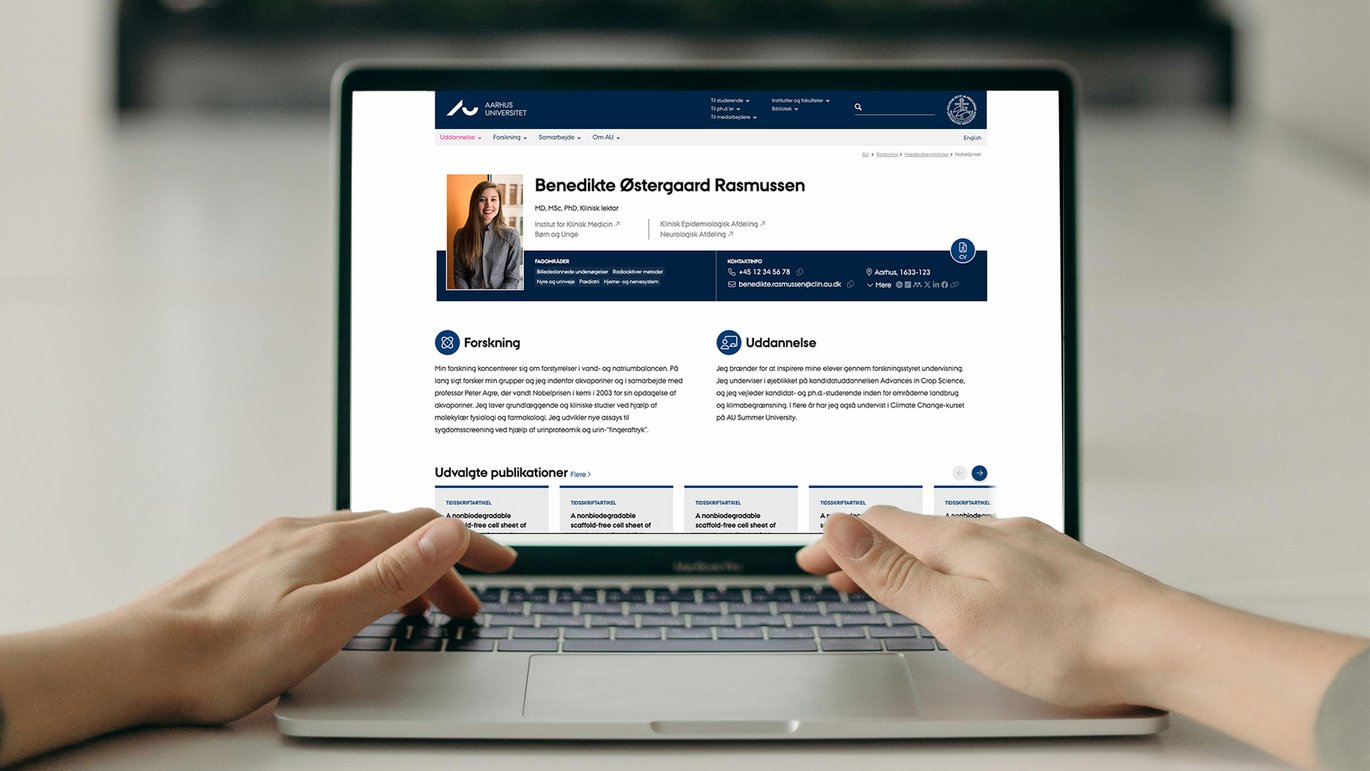
Need Help?
- You edit your personal web pages via https://medarbejdere.au.dk/en/ and your profile icon in the top right corner. See here exactly how.
- Do you need help updating your employee page? Then help is available in this guide.
- If questions arise that are not answered in the guide? Then you can contact Health IT support.
- What type of sideline employment needs to be declared on the employee web page? You can become more knowledgeable at this AU's website.
- What is the connection and difference between Pure and the new staff web pages? Read more in the article "Confused about the new websites?"
A business card for the world around us, where AU staff can present themselves and showcase their work to partners and colleagues, both in Denmark and abroad. That is the purpose of the staff webpages, which have long needed a design lift and a better user interface.
The launch of the pages was delayed in the autumn, but now they are stable, and therefore you should sign in and edit your profile.
Profile text and information about sideline employment are mandatory
As something new, it will be mandatory to update your page with a short profile text about yourself and with relevant work areas.
At Health, the staff pages must also contain information about any sideline employment – this can be, for example:
- Paid consultancy work for agencies, councils, and boards
- Employment in public institutions or private companies
- Membership in directorates or boards of scientific associations and companies
- Teaching at other institutions
- Membership of editorial committees in professional journals.
It is crucial for both your own and the university's credibility that there is transparency, and that we openly disclose if we have sideline employment or in other ways have interests that could potentially cast doubt on our impartiality and independence.
Staff webpages showcase AU’s many competencies
Updated personal staff profiles help to create visibility around the university's diversity in research and teaching, and how we are fulfilling our mission, and contributing to society. With the new design, it also becomes easier for you to highlight relevant competencies and areas of expertise.
The page can be updated with free text fields under six different headings:
- Teaching
- Research
- Collaboration
- Consultancy
- Profile
- Job responsibilities
You do not need to complete all the sections. If you choose not to complete a section because it is not relevant for your job, the heading will not be displayed. This makes it easier to customise your own webpage than it was with the previous PURE design.
As a rule, staff are also required to include a photo, an email address and a work telephone number on their staff page. But individual units may have their own guidelines for whether staff can make their contact information public. This must be agreed with the immediate supervisor.
How are staff pages and Pure related?
There has been some confusion about how the new staff pages, i.e., the small business card, interact with Pure. The new staff pages display a part of the information available in Pure and other systems, while full publication lists and research projects, for example, are still available in Pure.
About the process
The new webpage design was developed by a broadly representative working group with input from both academic and administrative/technical staff. It was approved by the senior management team. The senior management team also approved the inclusion of the mandatory text field. AU IT is coordinating the project.