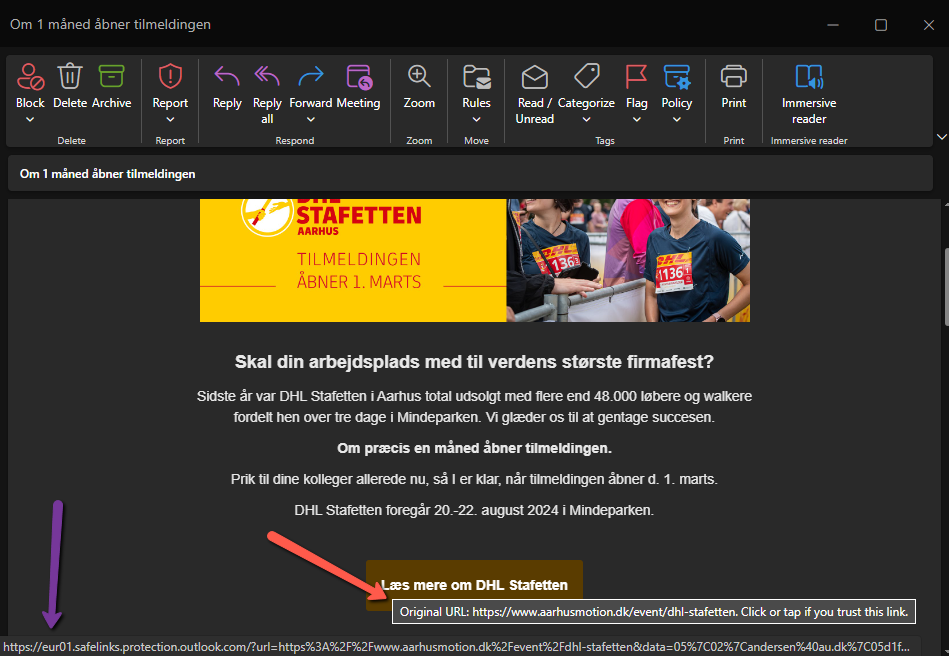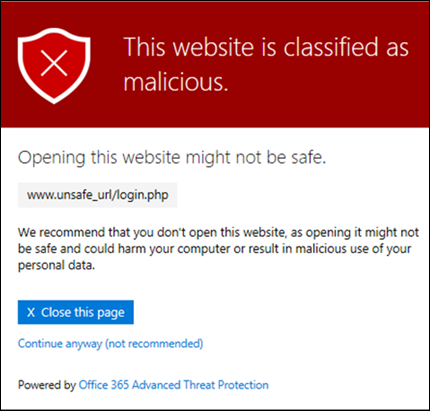Links in your emails will look slightly different. It’s all about security
AU is continuing to introduce measures to tighten its technical security. One of them is Safe Links, which will make it easier for you to recognise if a link is paving the way for cybercriminals.

Safe Links is a security feature that protects you against malicious links in emails, which cybercriminals typically use in phishing attempts. When you click on a link, Safe Links scans the link to ensure that it does not lead to a website containing harmful content, such as ransomware.
Don’t be confused by new link names
So that links can be scanned, all the links in your emails will be renamed – but it will still be possible to see where the link leads by holding your mouse over the link:
The red arrow indicates the original link and the website you’ll be taken to if you click on it. The purple arrow indicates the new, renamed link, which begins with ’eur01.safelink.’ This is what links in your emails will look like from now on.
There are some exceptions. Links to websites deemed safe, such as au.dk, are exempt from this process and will not be renamed.
What if you accidentally click on an unsafe link?
If you click on a link that is assessed as unsafe by Safe Links, you will receive a clear warning.
If you receive this warning, click on ‘Close this page’. If you believe the link is legitimate despite the warning from Safe Links, please check with the sender before you click on the link.
Although Safe Links provides an extra layer of protection, you should always be critical of links in emails and cautious about what you click on.